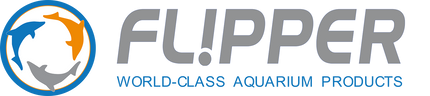Flipper Flip-Kick Phone Filter Aquarium Reef Lens with Orange and Yellow Lenses
All-in-one smartphone camera lens filter kit and kickstand.
Taking accurate pictures of beautiful corals has never been so easy. With the Flip-Kick, there is no more changing the light spectrum or mounting complex lighting gear. With two professional grade colored photography lens filters, in seconds it’s possible to create better quality pictures or videos while eliminating glare and distracting reflections from the water or the tank's reflective surfaces.
Features:
-
Professional grade lens and filters
-
Universally compatible with all IOS or Android multi-lens phones or Tablets
-
Works in standard and macro mode for photography on the go, home at shows
-
Easily flips from filter to Kickstand
Kit Includes:
- Professional Grade Orange Filter Lens 1500K
- Professional Grade Yellow Filter Lens 2000K
- Magnetically Attached Lens Holder / Kickstand
- 2 Attachment Discs for Mounting to Multiple Devices
- Protective Carrying Case with Clip
Works for the latest multi-lens camera phones:
- The Flip Kick will work with all multi lens cameras, although the filter lens does not physically cover all the lenses at the same time. Because you can rotate the Flip Kick lenses on the base, it can be adjusted to cover the lens for the particular photo mode being used. It will work with standard and macro photos on all multi lens phone cameras or tablets, but does not work in wide angle shots as the frame will come into view.
- To properly position the Flip Kick lens disc base on your phone case, turn on your camera to any photo mode except for wide angle and position the filter lens so that the frame is not in view. Then attach the metal disc base to the phone case so that the lens will be in that proper position when attached to the base. You can now rotate the lens to make slight adjustments to cover any other lenses used for other photo modes except wide angle.
Flip-Kick Install Instructions
- Turn on your phone camera and clean your phone back with the included wiping pad
- Find the best position for the filter so that it covers the camera lens without the filter ring being visible in the picture. It will work for all phone lenses except wide angle
- Mark a spot on the phone back where you want the magnetic base to attach when the filter is in the correct position.
- Peel off the sticker on the metal disc. Attach the metal disc to the phone back in the position you have chosen for the magnetic base and press the metal disc firmly for 30 seconds. (Make sure the phone surface is clean and dry before attaching metal dics)
- Attach the magnetic base to the metal disc.
- When the filter is extended to cover the camera lens, a second filter can be screwed into the holding ring to allow for stacking multiple Lenses.
- Functions as a phone kickstand when the lens holder is at a 90 degree angle.